
There’s a lot of activity on BlueSky lately, one of the Twitter/X alternatives.
Like Mastodon (another Twitter/X alternative, we’ve been following for awhile), your identifier is based on a hostname – which opens the door to integrating with it a custom domain via the DNS.
A nice feature they have over there on BlueSky is the ability to set your handle to be under your own custom domain (contrast with Mastodon, where your handle will always be under the hostname of the node on which you created your account).
For the more DNS-aware, this is simply a matter of adding a TXT record for your domain:
_atproto IN TXT "did=did:plc:idpyxixaan5zgskkizwyug4p"
Which you can add via the DNS editor and/or the specific TXT records module.
The BlueSky Custom Handle Integration Wizard
To make it super-easy, we’ve also added a wizard for setting up the BlueSky integration – all you need to do is grab the “did={value}” from your BlueSky account settings, under “handle” and paste it into the wizard.
Here’s a quick and dirty 2 minute video that walks you through it.
Documentation
The full documentation with screen grabs, et al is over on the easyDNS Knowledge Base here.
Caveats
One thing to be aware of – after you set your BlueSky handle to your custom domain, it does not appear as if the platform will redirect requests to your old profile URL to the new one:
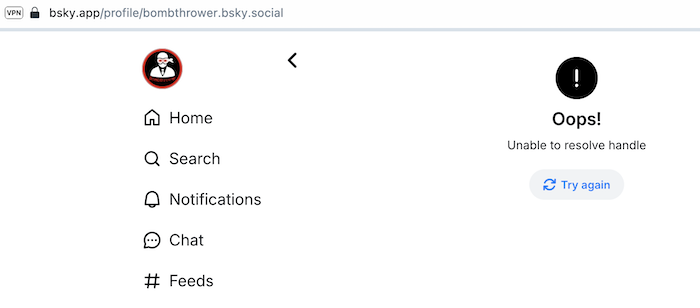
Ideally I’d like to see a redirect happen, but that’s outside of our control. Bear that in mind if you already have your old handle URL widely circulated.
Additional Social Media Integrations
As noted, we’ve been following Mastodon and been a gold sponsor of the project for years, we also run a Mastodon node free for easyDNS members (we had to close it off to general public because of the spambots).
There is also Nostr, my personal favourite – and in keeping with our obsession with providing as many integrations for your own domain we have easyNostr, which is a Nostr NIP-05 endpoint provider, either using one of our domains, our your own (there is also our easyNostr-Nip05 Wordpress plugin, which you can use in any Wordpress site).
Frequently Asked Questions: Setting Your Bluesky Handle to Your Own Domain
General Questions:
What does it mean to set my Bluesky handle to my domain?
It means that instead of using the default Bluesky handle format (e.g., @username.bsky.social), you can configure it to use a custom domain you own (e.g., @yourdomain.com), making your handle more personal and professional.
Why should I use my domain for my Bluesky handle?
Using your domain offers branding advantages, control over your digital identity, and portability. It allows you to retain your handle even if you switch platforms in the future.
Do I need to own a domain to set up a custom Bluesky handle?
Yes, you need to own a domain and have access to its DNS settings to configure it for Bluesky.
Technical Setup Questions:
How do I set up my domain as my Bluesky handle?
- Log in to your domain registrar’s DNS management system.
- Create a new
TXTrecord in your DNS settings. - Add the verification code provided by Bluesky to the
TXTrecord. - Confirm the setup in your Bluesky account.
What is a DNS TXT record, and why is it needed?
A TXT record is a type of DNS entry used to store text information for verification purposes. Bluesky uses it to confirm that you own the domain you’re associating with your handle.
How long does it take for the DNS changes to propagate?
DNS changes typically propagate within a few minutes to 48 hours, depending on your domain registrar and DNS settings.
Can I use a subdomain for my Bluesky handle?
Yes, you can use a subdomain (e.g., @sub.yourdomain.com). The setup process is similar; you’ll need to create a TXT record for the specific subdomain.
Troubleshooting Questions:
My handle verification failed. What should I check?
- Ensure the
TXTrecord is correctly added to your DNS settings. - Double-check the verification code provided by Bluesky.
- Confirm that the record has propagated (use tools like
digornslookupto verify).
What happens if I delete the TXT record after verification?
Bluesky may periodically check for the TXT record to confirm domain ownership. If the record is deleted, your custom handle might become invalid.
Can I change my custom domain handle later?
Yes, you can update your handle to use a different domain by following the same setup process with the new domain.
Domain Registrar & Hosting Questions:
Does it matter which domain registrar I use?
No, any domain registrar that allows you to modify DNS records can be used. Popular registrars include EasyDNS, GoDaddy, Namecheap, and Google Domains.
Can I use a domain managed by a web hosting service?
Yes, as long as the hosting service provides access to DNS management tools.
What if my domain’s DNS is managed by a third party (e.g., Cloudflare)?
You’ll need to add the TXT record in the third-party DNS management system. The process remains the same.
Usage Questions:
Will this affect my existing website or email setup?
No, adding a TXT record specifically for Bluesky will not interfere with other DNS records for your domain, such as A, MX, or CNAME records.
Can multiple people use the same domain for their Bluesky handles?
Yes, if you own the domain and manage its DNS, you can configure subdomains (e.g., @person1.yourdomain.com, @person2.yourdomain.com) for multiple users.
Is there a cost associated with setting a custom handle?
There’s no additional cost from Bluesky. However, you need to own a domain, which typically involves an annual registration fee.
Advanced Questions:
Can I automate the process for multiple users on my domain?
Yes, automation is possible using DNS APIs provided by services like EasyDNS or Cloudflare. Scripts can be written to add TXT records programmatically.
Can I use internationalized domain names (IDNs) for my handle?
Yes, if Bluesky and your DNS provider support IDNs, you can use them. Ensure the domain and handle encoding are handled correctly.
Is this setup secure?
The process is secure as long as your DNS settings are protected. Use strong authentication methods for your domain registrar account to prevent unauthorized access.
What happens if I let my domain registration expire?
If your domain registration lapses, your custom handle will no longer work, and your Bluesky profile may revert to the default handle.


Leave a Reply