Some of us at easyDNS are Rogers clients at home, and we noticed service was down. A bit of noodling shows that they seem to be having some issues with their DNS resolvers. We’re not an ISP but we do provide free DNS resolvers to the internet for folks who want it, so if you’re a Rogers client, please feel free to edit your tcp/ip connection to use our DNSResolvers.com for the time being.
They are
cache1.dnsresolvers.com -> 205.210.42.205
cache2.dnsresolvers.com -> 64.68.200.200
You’ll want to enter the IPs of course, not the URLs.
For step-by-step instructions for different OS’es se Google’s helpful documentation at https://developers.google.com/speed/public-dns/docs/using
Here’s how to do change these settings on an iPhone or an iPad: http://support.tapatalk.com/threads/dns-issues-how-to-change-your-dns-settings-iphone-ipad-others.8743/
You can use the directions to add Google’s Public DNS or our own DNSResolvers.com (or both) depending on your OS.
If you’re a unix/linux/*bsd type, enter it in your /etc/resolv.conf:
nameserver 205.210.42.205
nameserver 64.68.200.200
# you can optionally or additionally add Google's Public DNS
nameserver 8.8.8.8
nameserver 8.8.4.4
If you are behind a linksys router or an Apple airport extreme you will need to log into that and update the DNS settings on it, the screen grab below is for an Apple Airport Extreme:

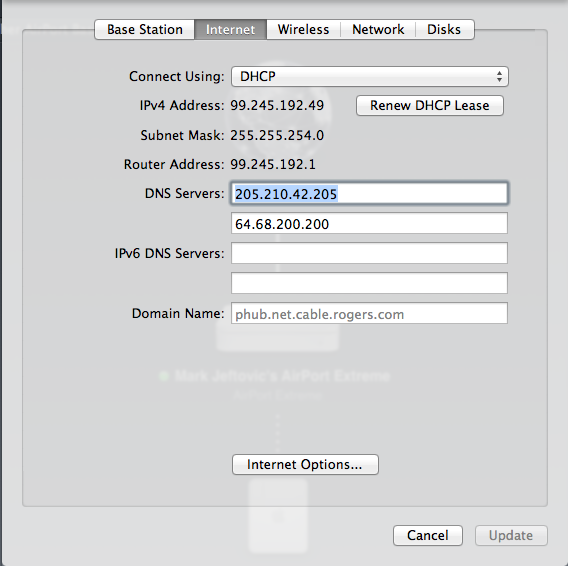

Leave a Reply