We’re happy to announce easyddns, a dynamic DNS client for Mac OSX. After noticing a distinct lack of options available from third-party vendors for Mac-based dynamic DNS clients, easyddns has been developed by easyDNS, for easyDNS members and is available here.
This client only works for domains on the new user interface. If you are moving a domain to the new system to use this client, you should be aware of a few key differences that are outlined here, mainly:
- On the new system, hostnames using dynamic DNS need to be entered as type “DYN”, and they need to exist prior to being updated remotely.
- The new system supports “Auth Tokens” for each DYN hostname, and we strongly encourage you set and use an auth-token instead of your user account password to authenticate.
Once you download the .dmg file, click on it, drag it to your Applications folder and then start it up. Enter your hostname settings in the “Settings” tab, and once you click “Start Updates”, you’ll see a new ‘e’ icon in your top taskbar:
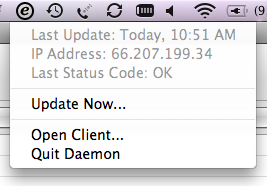 If you run into any problems with this or have any questions/comments, feel free to open a support ticket or post them here.
If you run into any problems with this or have any questions/comments, feel free to open a support ticket or post them here.

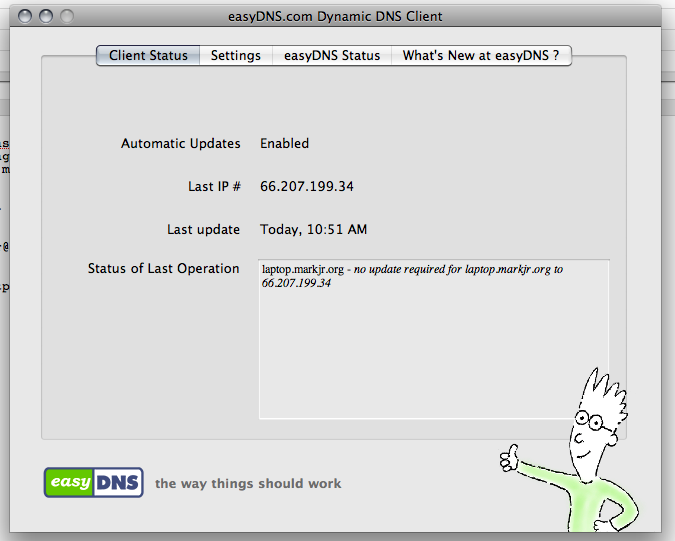

Two days ago I did run into a problem with the new mac os easydns client. I believe that Sandy or Anard knows about the problem. I’m simply filling out this problem ticket as a formality. They are aware of the issue: using Mac OS Snow Leopard Server with client seemed to work fine for a “one-shot” (manual) update.
It presented an error when we tried to launch it as a daemon. Arnand thought this was a permissions issue. I read him the error text.
Thx
Tom
The confirmed fix for this (Thanks Tom) is as follows:
check if the directory ~/Library/LaunchAgents/ exists (in your admin account’s home directory) and create it if it doesn’t.
chmod u=rwx,go=rx after creating it and make sure it has the same owner/group as other directories in ~/Library/ (something like userid:staff on server rather than something like userid:userid on a regular install of Snow Leopard)
The status page always shows error, that the schedule updating is updating too frequently. But there are no options to control this. So my status pages never show what ip address is.
please add to your fix list.
Thx
Frank
Hello. I just hit this and it took some time to track this fix down. Any chance you could update the software to create the folder if it doesn’t already exist?
Also, how do I specify a 1.1.1.1 address (to tell your service to use my router’s IP) using the OS X client?
It’s not necessary on the new platform, it always uses the remote peer address unless you override it, so you don’t need 1.1.1.1 anymore.
Looks great, but unfortunately it’s crashing repeatedly on launch under OS X Lion. Has this been tested yet?
Thanks,
Shawn
Hey Shawn, I will check with the developer on this. Any diagnostic info we can pass on? If so, shoot me an email, markjr@
The current version will not support 10.4. Can it be recompiled to allow 10.4 to be used.
The system can not be upgraded to newer due to legacy software. And its a system that is stand alone so I dont have to worry about users quitting the app.
Thanks,
Sorry for the delayed reply, we were checking into it. Unfortunately, the cost of creating a custom compile for a single legacy system is a bit prohibitive (we would have to pass the cost on to you). Have you tried the java-based updater? Alternately, I’ve used Darwin Ports to run Linux apps on my Mac and it’s worked like a charm.
http://www.darwinports.info/ports/net/ez-ipupdate.html
It’s 2013 and on a 10.8.3 clean install… when “One time update”ing everything works fine, but Automatic Updates produce a “file exception error”, on a hunch i took the advice from the reply in the first post.
check if the directory ~/Library/LaunchAgents/ exists (in your admin account’s home directory) and create it if it doesn’t.
chmod u=rwx,go=rx after creating it and make sure it has the same owner/group as other directories in ~/Library/ (something like userid:staff on server rather than something like userid:userid on a regular install of Snow Leopard)
And it seems to work.
How is this not fixed in 2013?
[Emergency] uncaught exception: easyDNS Runtime Exception
I try running this and it never updates, saying “unknown error.” I have no clue where to start. Any ideas? Thanks.
What version of OSX and what version of the client are you using?
Sorry. Catalina, 10.15.3, easyDNS.com Dynamic DNS Client v. 1.3.
Ok, that didn’t work so well.