We’re happy to announce the launch of Customizable Parked Pages for your domains.
We have stood alone as being possibly the only domain registrar that does not monetize our members unused domains by sprinkling those “parked” pages with Pay-per-click ads ….and then pocketing the money (our first episode of domaincomix made light of this situation).
Now we’ve taken it a step further. If you’re still not using your domains and they are parked here, you can now customize that “parked” page: put in a contact email link, a custom message, upload a graphic, or even add some RSS feeds or your twitter timeline.
I threw together a quick example here, and Brad Cutler (a.k.a “the new guy”) who was lead developer on this put together this handy video to explain how to do it.
Two caveats:
- Only works for domains on the new platform. (See “How to migrate to the new platform“)
- You need to enable the Beta Flag in your personal settings for now to see it show up (“Under “Beta Access” module under “Other Options” in your User Info item on the left-hand side menu)
To access the UI for customizing your parked pages, simply go into your A records and you will see a “customize” link beside any hostnames which are parked.
For domains which are using us as Registrar only look for the PARK link on the Domain Info line of the Domain Overview:

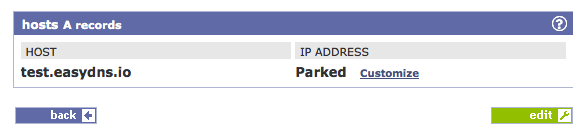


Last month when I decided to make the change from my long relationship with Godaddy. I knew I was not making a mistake.
To configure the parking page for my domain name has been something I’ve wanted to be accessible without charge, a long time. Thank you for bringing this.
If I can add an item from my wish list to easyDNS.
In the Service URL-Tools. Could you add URL Forwarding for IP CIDR.
It’s great that we can use URL Forwarding for Region or Country. But something that is holding me to add this other service, URL-Tool.
It is to be able to forward, or redirect some dangerous visitors who come to my domain name.
Anyway and again, thanks for letting me customize my domain parked page.