Starting last Friday (May 17th), some members who were email forwarding to their Rogers mailboxes started reporting slowdowns or being unable to receive email via their email forwarders.
It turned out that Yahoo (Rogers outsources their email to Yahoo) was rejecting email from some of our forwarders with the message:
Remote-MTA: dns; mta6.am0.yahoodns.net Diagnostic-Code: smtp; 554 Message not allowed [PH01] Email not accepted for policy reasons
We did some internal rerouting as well as looking at the root cause, but it served as a reminder that email forwarding in particular can be more art than science, it’s getting harder as time goes on (owing to more ISPs becoming more aggressive with filtering) – but that said, there still is a lot of flexibility inherent in mail forwarding that bears reminding.
Causes of slowdowns / rejections
We wrote earlier in the year how many large email service providers are now enforcing DMARC and DKIM policies more stringently. This was only supposed to initially affect large scale mailers (over 5,000 messasges / day to a given destination domain), however we had already been observing increased enforcement prior to this, and at lower volumes.
DMARC, DKIM and SPF is enabled by default on easyMail hosted mailboxes (which are here) – for SPF on forwarding, we’re one of the few providers that use Sender Rewrite Scheme (SRS) – (otherwise forwarding would break SPF)
Wildcard (or “catch-all”) Email Forwarding
Wildcard (also known as “catch-all”) email forwarding has always been problematic – it opens the door to dictionary attacks and other sundry forms of mailbombs – and that often results in downstream mail providers throttling or blocking the forwarders.
This is often compounded by inbound, dictionary generated emails to be reported as spam by end users themselves – meaning those who are using email forwarding here then report their own email forwarders (ours) as spam, getting us further throttled.
It happens with regular email forwarding as well, but more often with wildcards.
(The problem has gotten so acute over the years that many providers have since done away with catch-all email forwarding).
Remedies For Slowdowns and Email Forwarding Problems
The real utility in email forwarding is that it gives you the ability to create static identifier with a flexible destination.
You can create addresses under your own domain, and route anywhere else on the back end.
But destination isn’t static – it’s easy to forget that.
During periods when inbound email forwarding is having difficulties – and it’s with the destination – you can switch the destination mailbox to something else.
Change the Destination
If your email forwarding is slow or non-functional owing to problems at the final destination, the whole point of forwarding is that you can change where the email forwards to without having to ask everybody to update their contact info for you.
A client emailed me over the weekend asking about the Rogers/Yahoo situation and when I suggested he do this while we were looking at it, he was like “of course!” – we tend to overlook this sometimes.
Use Multiple Destinations
In fact many people simply forward their addresses to multiple destination mailboxes all the time:
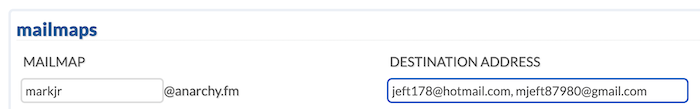
Just comma separate the different destinations and inbound email will be forwarded to all of them.
Add explicit forwarders for specific addresses being wildcarded
This one also affected the person who reached out to me:
His destination email was being impacted by delays with the catch-all forwarding, but there was one address in particular that was affecting him.
Because of the aforementioned issues providers face with catch-all, we’ve long ago implemented a separate path entirely for wildcard email traffic.
By creating an explicit email forwarder for that one important address, it removes it from the catch-all forwarding path and henceforth routes it via the main email forwarding path – even if it’s set to the same destination.
In many situations like this, it can solve the issue for that particular address.
Switch to easyMail hosted mailboxes
The ultimate option is to take email forwarding out of the equation entirely, at least for your key email addresses. You do that by enabling your domain for easyMail, hosted IMAP right here.
That way, the inbound email terminates here, and if there’s a problem – you know you can always reach support staff here to debug it (it’s our forte).
Depending on your service level, your domain may already have easyMail included already, you just need to turn it on – otherwise, you can add it on here.
If you have more email forwarders than your account has email boxes, you’re still covered, because easyMail can forward the rest as well – either to your hosted IMAP boxes, or external destinations.
We get it: Email functionality is essential:
We’ve been in this business long enough to have learned this: People tend to remain rather stoic if something affects their website availability – but when it comes to email functionality it becomes much more important to have any underlying issues addressed quickly.
Whether it’s a workaround described above, or a change in tactics – you have the ability to ensure your email functionality is largely unaffected by transient network issues.


Yahoo should be boycotted and their users ignored. Nothing can be expected to work with them.