As we’ve been covering in #AxisOfEasy, with the rush to remote work and online video conferencing, several issues with Zoom have been coming to light. Not to pick on Zoom specifically, those problems are inherent to any centralized, black-box solution. Your communications and your data traverse somebody else’s platform, and you really don’t know what’s happening to it there.
This poses problems where confidentially is a must: finance, healthcare, psychology, counselling, consulting, legal, or you just don’t want third parties to have the ability to intercept your communications, even if only in theory.
The alternative is to use a decentralized, open-source solution, one that has session encryption baked-in to the cake.
We said at the outset of the global lockdown that we would be rolling out virtual appliances to facilitate remote work and online collaboration. To that end we’re starting with Jitsi based video conferencing. In the coming weeks you’ll be able to spin up a virtual appliance under your own domain, with your own branding that you will be able to use for your organization’s video and remote conferencing needs.
Some of the advantages of using a Jitsi based conference room include:
- It’ll be encrypted, we won’t have the ability to eavesdrop even if we wanted to
- it’ll be accessible via your web browser, there’s no need to install another black-box client on your computer
- the virtual appliance version cost will be on par with an entry level Zoom or Webex account
If you want to be on the invite list for the first 100 virtual appliances, drop your email below and we’ll add you to the list.
In the meantime:
Free Jitsi Video Conferencing Available Now
You can start using Jitsi for free right now, from the comfort of your web browser simply by heading to:
…and setting up a channel.
Send your URL to your friends and colleagues and then…. well that’s it actually, then you’re having yourself a free video conference.
Enjoy!
For more documentation on using Jitsi go here.
Jitsi was acquired by 8×8 in 2018

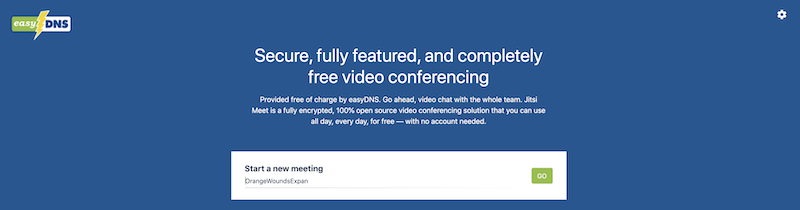

Is there a best practice to use this for scheduled meetings? I don’t see a persistent URL, or a way to build the password into the meeting URL for one-click access.
I don’t know if you can create a persistent URL for the password, I will need to check the jitsi docs on those. Scheduled meetings would be something more doable in the virtual appliance where there will be per instance access controls.
Mark, thank you for all your work on privacy! …and for negotiating to bring us this with Jitsi!
At present the password doesn’t appear to work correctly with Firefox 68.8.0esr (64-bit) (macOS) – it is working well with iOS however.
Firefox is a bit of a mixed bag. As much as it pains me to say this, we’re finding it works best under Chrome.