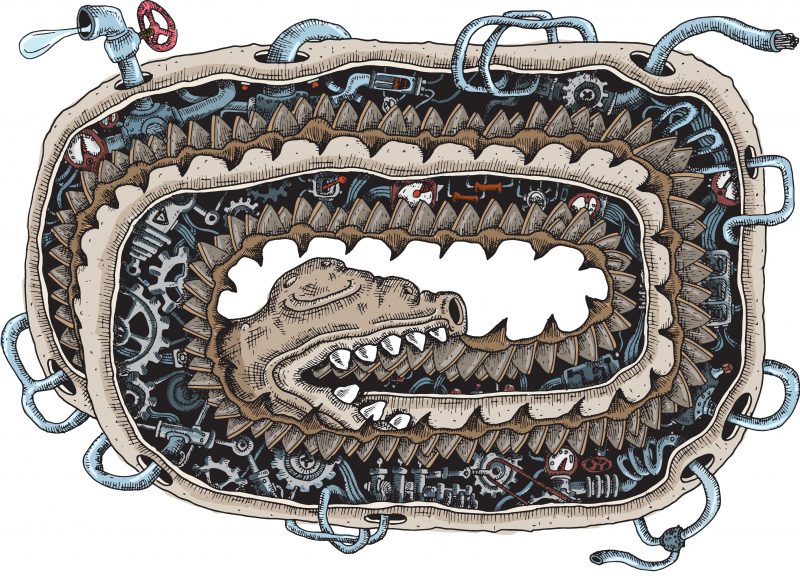
[ Update: I’m old enough that I should have known it, but Russ Nelson points out in the comments that there is a jargon file entry for this: Yak-Shaving ]
There’s a concept I’ve been trying to articulate for some time. The problem is during the episodes where I want to articulate it, I’m so mired in frustration and angst that I can’t conjure much more than guttural chants and obscenities. But these episodes have been occurring more frequently it seems. Either because I’m getting older or because so-called “cloud computing” is becoming more ubiquitous.
It happens when you’re about to do some trivial task, something that should take no more than 15 seconds. Like the time my wife asked me to get an audio lecture she bought from a website onto her iPhone. No problem, right?
But between firing up iTunes, upgrading iTunes on her laptop, upgrading iTunes on her phone, upgrading iOS before I can upgrade iTunes, recovering her password for iTunes, deauthorizing one-too-many devices from iTunes, one or two other roadblocks I can’t remember anymore and I’m 90 minutes into this odyssey.
The problem is it’s not just that one time. “Hey, remember the time I asked you to copy that file to my iPhone and you ended up throwing my new laptop at the dog?” … as if it’s like that one time? No. It’s increasingly every time.
Today should have been chill…
It’s New Year’s Day. Angela asked me if I could remember a news story I once found about a relative of hers in Barbados that I had sent her. Could I find it again? After searching our text messages I decide I’ll check my email. But since I switched laptops, (the same the new laptop migration that induced my switching from Microsoft office to LibreOffice), the global search function in Thunderbird, the one that searches across all mailboxes and within message bodies hasn’t worked. It just brings up a blank tab window when you run a search and it just stays blank.
I notice there’s an upgrade available for Thunderbird (or “ThunderTurd” as came to be known within the next hour or so). So I hit the button, download the upgrade, restart it… and now everything is blank.
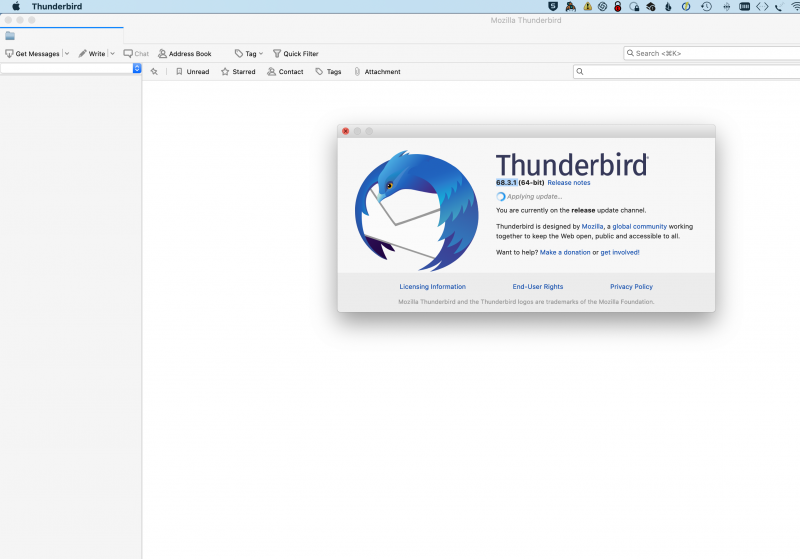
I reboot my laptop, and it goes into a software update that takes 30 minutes to complete. After all that, Thunderbird still looks hosed. Repeated reboots do nothing, and the “About Thunderbird” dialogue is perpetually stuck on “Applying Update”.
After trying a few things, I decide to open a ticket in the Mozilla Support forums…. just as soon as I create an account … which I need to confirm via an authentication code they send…guess where? To my email.
So I run upstairs to get my phone and get the code from my email there, finally I can post my query…. Just as soon as I explain what is wrong to the ticketing system which suggests a bunch of other articles that have nothing to do with my problem before finally putting a small link near the bottom along the lines “none of these solve my problem”.
It’s New Year’s Day as I said, so I’m not expecting too many other people to be wasting their f-ing day dicking around on Mozilla support forums so I decide not to hold my breath for any replies.
I remember I used to use Postbox when I ran into some other problem with Thunderbird. It was something to do with every outbound message failing to write a copy to sent-mail after awhile and it never getting solved. I didn’t mind paying for Postbox, in fact I preferred that because that (supposedly) meant this is a professional company that will treat their paying users as something akin to customers and less like cattle. That theory was dashed when they unceremoniously cajoled me into upgrading to version 6 and then when I got there realized that they dropped third-party plugin support and that meant GPG support was gone. Thanks, pricks.
So I reverted to Thunderbird (now firmly ThunderTurd) because at least that still supported Enigmail’s GPG plug-in. But then, that also broke in the move to OSX Catalina.
I should have prefaced of this with “I started out on this trek during a brisk, but sunny New Year’s Day afternoon”. It’s now dark out.
Where was I? Oh yes, Postbox.
After downloading Postbox and click on the damn .dmg over and over again and nothing happens I wonder if Postbox decided to forgo 64-bit support, or hasn’t gotten to it yet, but I figure that’s unlikely (even though other much bigger companies, like Amazon, haven’t come out with a 64-bit Kindle reader for OSX yet).
But they do support it I’m just overlooking something. Oh yes, OSX blocks all apps from non-Apple Store developers unless you go into your security settings and specifically allow it.
I go into settings expecting to see that greyed out “Postbox” being listed as blocked, all ready and willing to click the “allow anyway” button or whatever it’s called…. except it’s not there. There’s nothing. No blocked apps. So I click on the dmg a few more times, except I click harder and start swearing on every click, but even that doesn’t help.
Then I remembered it happened to be before. More than once. And I always end up on this reddit thread called “Solution!! For all apps not opening in Catalina” which sounds like exactly what I need.
It suggests disabling the OSX gatekeeper, like this:
sudo spctl --master-disable
Which I do and then I click on the dmg a few more times and the fscking thing will still not open.
Flip back to the shell and do it again
sudo spctl --master-disable
Still no dice. I do hear my laptop doing something so I look at the process list and DiskImageMounter is taking up most of the CPU, so I kill -9 that, then click on the dmg and bingo! Postbox installs.
(As I type this rant, which I may or may not post, I remember that that same reddit thread reminds you to re-enable gatekeeper afterwards, which I haven’t done yet, and will do….now)
sudo spctl --master-enable
Amazingly, this goes off without a hitch. I was expecting my laptop to reboot or something. But remember, all this is part of the bigger picture, which is I want to run a search across my email messages. Postbox is still re-downloading my entire inbox so I can’t quite do that yet. I’m doing this instead.
Anyhoo… it seems like there’s an old version of Postbox on my new laptop which must have come across when I restored from backups, and it has my old email profiles and they’re all there, except… it’s prompting me for my master password on my Postbox software device and I have no idea what the hell it is because it’s from a long time ago.
Some more looking around and I figure out how to reset a master password in Postbox
Disabling the master password means I have to re-enter the IMAP password on all my accounts, so I open up my keychain to start re-entering them. But as I do the first one, nothing happens. None of the email is coming down. I am re-entering the password over and over again and it’s just not happening.
Then I remember that about a year ago we changed the hostname on the easyDNS IMAP pool. There was a reason for it, I just can’t remember what it was. I remember my mom’s email was down for weeks because I couldn’t get down there to change the single hostname setting in her email client.
I finally update all the IMAP hosts across all the profiles, and get the passwords entered… and that’s where we are now. My main inbox is still downloading, all of my mail routing filters are out of date, I am able to finally run my searches ….and it’s turning up nothing.
I started this around 3pm, it is now 5:51pm. When I went to put on a pot of coffee I finally hit upon a phrase that describes this sort of butterfly effect dynamic:
The Technology-Doom-Loop

Over the holidays I was trying to coarsely articulate this idea to a few friends. None of us had a phrase for it, but they all knew exactly what I was talking about. This seems near universal lately. And my cohort is fairly knowledgeable about this stuff, imagine being a total techno layperson?
One friend described it as “Brazil minus the tubes”, after the techno-rubble dystopian society depicted in the Terry Gilliam movie of the same name.
The core principle of the techno-doom-loop is that: when you embark on what should be a trivial technology based task, you are prevented from executing that task by a cascading series of interdependencies and failure conditions that burn through an order of magnitude more time to solve than the original task itself.
How often does it happen to you? How much time do you waste in techno-doom-loops? How often does it happen to your employees and colleagues? To your entire team? When I think about it, entire projects and initiatives get bogged down in this all the time. How much is your time, their time, our time worth? Add it all up, and we’ll find that this probably has a real economic cost even greater than some of the imagined crises we hear a lot about in mainstream media and social networks.
It’s one of the reasons why I tend to snort coffee out of my nose when I hear pundits breathlessly gushing about AI. If our software gets much smarter, civilization is going to grind to a halt before any of our machines usurp us.


It’s just as bad when searching for a job. Every website, create a login for every application. Don’t forget one either. Each job application is about 5-30 minutes depending on what they want.
Yak-shaving.
I agree, the ‘file system consistency check’ utility is so good for swearing, especially when trying to migrate from a system that needed 24 hour+ runs of that utility once and a while, only to hit documentation that sends one in loops and includes lines indicating you should already know how do to this so they cop out of putting in what needs to be there. thought I’d have finished this fscking migration by now, sigh.
‘The Singularity’: AI’s waging DDoS attacks on each other/us as ways to optimize/maximize each of their own resources.
I’ve been increasingly haunted by this phenomenon over the last few years. Little things take forever due to chasing down fractally-branching bunny-trails.
Stuff you do regularly seems to be not so bad. But if you fire up an app you haven’t used for months, just to take a quick look at something, prepare to spend a couple hours on a task that should take minutes in a sane world.
I blame it on systems built with massive interdependency. Increasing interdependency means decreasing reliability.
And doing OO is no different. I routinely set aside the first two weeks of any development project dealing with Maven, Git and OS lib dependencies. This to be followed up with routine cross check with peers who use a different IDE or are somehow missing a hidden dependency.
The solution is just beyond our reach and dates back all the way to the time when humans starting communicating with words.