
Shortly after last year’s first Ethereum Name Service (ENS) Workshop in London, UK; ENS Working Group lead Nick Johnson released an implementation of ENS integration for the ropsten test network.
Since then, the ENS WG has been working with the .XYZ registry and easyDNS to implement live ENS integration for .XYZ domains on the Ethereum mainnet. I’m happy to report that this has now gone live.
What ENS Integration For Domain Names Means
This means that it will now be possible to use your domain names or hostnames as various identifiers within the Ethereum ecosystem: as more dapps and applications pick up support for this, you’ll be able to reference your wallets, smart contracts and other endpoints using a domain name like markjr.xyz instead of a native Ethereum address like 0xf7004095d2d81fe3b5937241c106aace6d6e8e4a.
This is very much like the development arc the Internet itself went through decades ago, when a system of identifiers, the DNS, was created to put human readable identifiers to IP addresses. It’s only natural that various systems would emerge to serve the blockchain ecosystem and we’re thrilled to be the absolute first DNS provider and domain registrar to provide native support for ENS integration on .XYZ domains. (Additional TLDs will be coming in the near future).
How to Enable Ethereum Name Service (ENS) Integration on Your Domains
What follows is a step-by-step walkthrough describing how to enable ENS on your domains. This follows the original flow as laid out in Nick’s article from last year. But first:
Step 1: Enable your “beta flag” in your user preferences
Go into your user info, and scroll down to the bottom, and simply enable your beta flag.
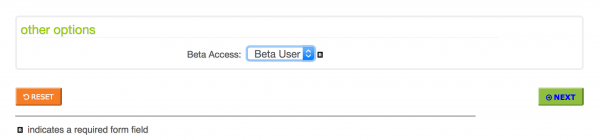
This not only enables the ENS integration, it also gives you access to our new version of DNSSEC support (Set-and-Forget DNSSEC™) ENS requires functional DNSSEC to be in place on your domain before you try claiming it on the blockchain. Our first version of DNSSEC would also work, after your DS records go live, but that’s a manual process.
The new DNSSEC system is one-click and does everything, including DS record insertion. You can read more about the new DNSSEC here, but you don’t have to worry about it too much for ENS integration because our wizard does it automatically anyway.
For now, just make sure your beta flag is set.
Step 2: Get thee to the “Integrations” tab
Next you start to manage your domain, and head into the “Integrations” tab:
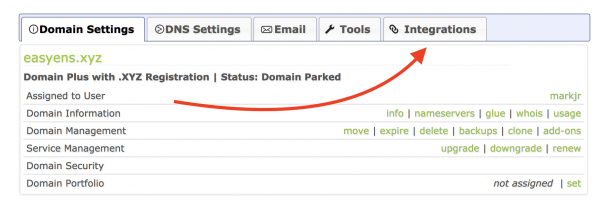
This tab displays available integrations, the ENS wizard is currently the only item under the Blockchain / Crypto group:
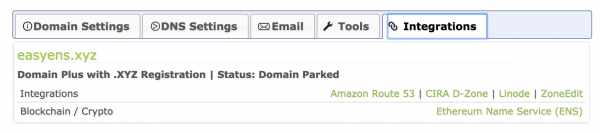
Step 3: Setup the domain on Ethereum Name Service (ENS)
Briefly, what the wizard does automatically is run through the entire process for ENS integration, which is:
- enable DNSSEC on the domain
- add a TXT record in your DNS for your Ethereum address
- prove the contents of the TXT record to the DNSSEC oracle on the blockchain
- and finally, claim your domain within ENS
On this screen you simply pick whether you want to do this on ropsten or mainnet (don’t panic if you’re reading this and mainnet option isn’t live yet, it should be by the time the main announcement goes out).
Next decide whether you want the wizard to handle enabling DNSSEC for you (yes, you do), and then you need to enter the Ethereum address you want your domain to resolve to.
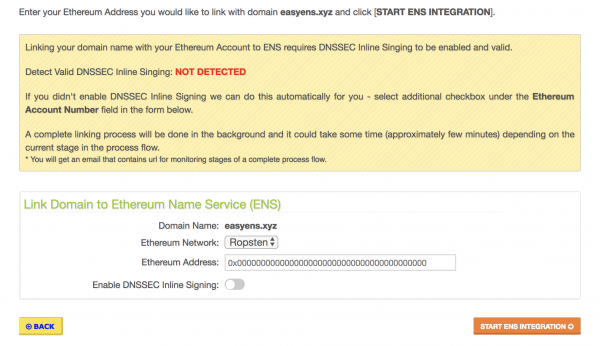
Clicking on Start ENS Integration brings us to the final step:
Step 4: Wait. And then wait some more.
It’s not an instantaneous process, my tests on ropsten took 15 minutes or longer. There will be an indicator for every step in the process but you do not need to keep this page open at this point. 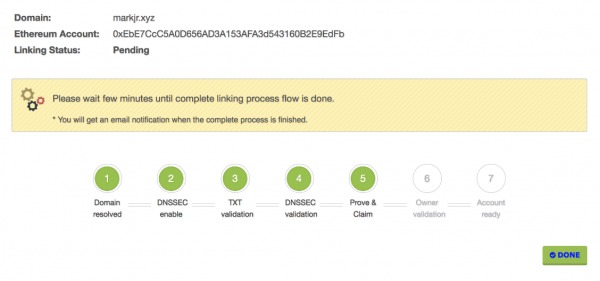
Once this process is finished you’ll receive an email from us. If there’s a problem, please use enssupport@easydns.com for now as this is a beta project we want to direct any issues to a dedicated queue.
About easyDNS
easyDNS is the only ICANN accredited domain registrar and managed DNS provider that accepts ethereum as a payment method.


Hi,
I’ve just gone through this process and it was straightforward, so congrats on achieving this. However, my specified address in only set as a target at the resolver, not as the owner of the domain, what is my requirement (so I can add subdomains as I wish). Could you update this process to include the owner change (or at least make it an option)?
Cheers,
Radek
Hi, we’ve added this function to the control panel. Keep in mind once you do this we can no longer manage any of the ENS aspects of the domain.