Following on our mantra tha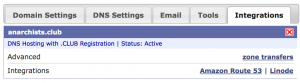 t the way to achieve 100% DNS availability all the time, no matter what is to use multiple DNS systems and then have a coherent strategy for keeping them in sync and readily deploy-able, we bring you (easyNode?) DNS integration with Linode’s DNS service.
t the way to achieve 100% DNS availability all the time, no matter what is to use multiple DNS systems and then have a coherent strategy for keeping them in sync and readily deploy-able, we bring you (easyNode?) DNS integration with Linode’s DNS service.
What this means is that similar to easyRoute53, which enables you to seamlessly export your DNS settings here in the easyDNS control panel out to Amazon’s Route 53 DNS, you can now also do the same over to Linode (and sometime next week we’ll be adding the same thing for Digital Ocean).
To use it, do this:
(Make sure your account preferences have Enable Beta Features set).
In the Domain Overview module, the External tab has been renamed Integrations
On the Linode side, you need to do two things:
#1 Add the domain to your DNS manager
#2 Generate an API key
We recommend you generate a unique key for your linode integrations or even a unique API key per domain.
Then back over on easyDNS, simply enter that key and decide if you want to auto-export any DNS changes out to Linode:
(Important Note: Linode nameservers reload every 15 minutes).
Once you’ve set it up you’ll get access to the functions to implicitly export your DNS settings, or switch up your nameserver delegation.
Remember! Linode nameservers update every 15 minutes not real time!

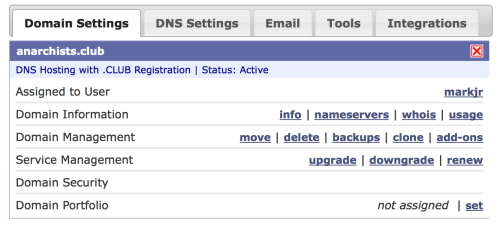
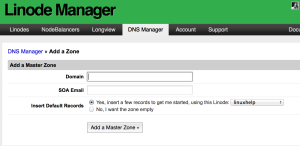
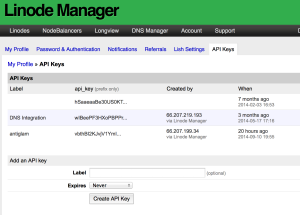
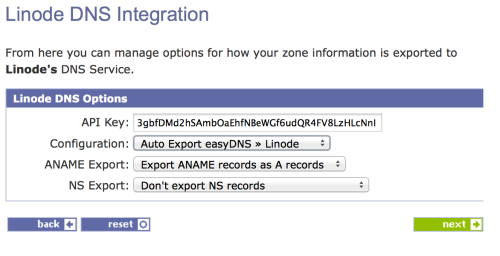
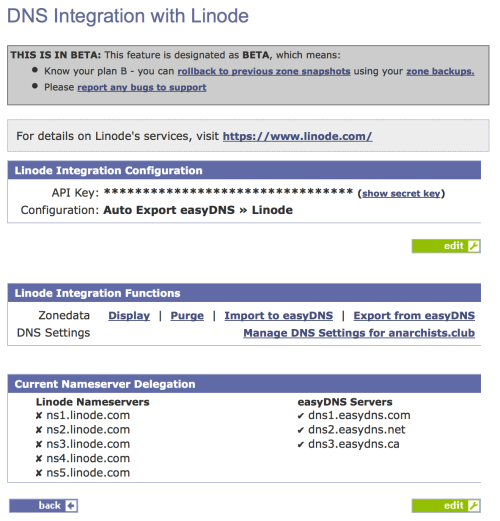

Leave a Reply