 In December, Amazon Web Services announced the addition of Route53 DNS to their cloud computing environment. What this meant was that developers using other AWS components, such as EC2 cloud computing or S3 storage, could extend their toolkits to include Amazon’s own DNS hosting.
In December, Amazon Web Services announced the addition of Route53 DNS to their cloud computing environment. What this meant was that developers using other AWS components, such as EC2 cloud computing or S3 storage, could extend their toolkits to include Amazon’s own DNS hosting.
For some of us in the DNS biz, it was viewed as yet-another-competitor (the DNS business is so glamorous, there is an incessant stream of new entrants coming in…for the adoration of Wall St., the fame, the groupies, the list goes on…) but when I started looking into it I saw some early indications of a possible fit with easyDNS:
- The lack of a GUI to control one’s zone data. AWS will likely add this down the road but for now it’s been left to third-parties.
- The wish-list item to be able to “slave” DNS from the Route53 cloud like a traditional secondary DNS setup.
- You had to go back to your own Registrar to add the AWS nameservers for your domain.
So, since we’re “the Swiss Army Knife” for your domain names, we viewed Route53 as just another corkscrew or canopener to add to the fold, and we even went one better than the wish list above:
- Automatically push your DNS data to your Route53 DNS when you edit it here (easyDNS Primary / Route53 slave) or
- Be able to programmatically trigger an import of your Route53 DNS from whatever toolkit you are using (Route53 Primary / easyDNS Slave)
- Use both systems independently, perhaps having one as a “warm spare” of the other, ready to be activated at a moment’s notice. This is in keeping with our “multi-provider” approach we advocated in our DOS Attacks and DNS: How to Stay Up If Your DNS Provider goes DOWN post from last summer.
- You could mix and match both nameserver constellations simultaneously.
- Registrar level awareness of your Route53 nameservers: making us the first and only ICANN Accredited Registrar with native Route53 support.
So we’re happy to announce easyRoute53, which is now available under beta.
All service levels support easyRoute53, even if we are just going to act as your Registrar, with no DNS hosting component here (you can then use the DNS editor to manage your Route53 data).
You can turn on Route53 support under the External Platforms section of your personal preferences, make sure your “beta” flag is set in your Personal Info and then you will see an External Platforms line in your Domain Overview module:
And then when you go into the Route53 overview you just need to add your access keys and setup your configuraton:
For more info see easyRoute53.com

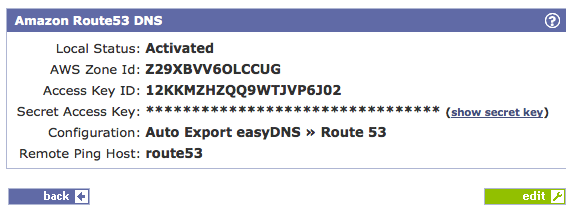

That’s great. Really great. To bring it home, though, we’ll need support in the easyDNS UI for things like Elastic IPs and Elastic Load Balancers–once Amazon integrates them into Route 53.
Indeed, could be the shape of things to come, easyDNS as your meta-panel for all of your domain services and add-ons, even third party ones.
Trying this out now. How long should the automatic push to Route53 take?
– Ron
p.s. Thanks for working all weekend fighting crime!
Hi Ron, sorry for the long delay!
The push for route53 happens whenever you make the change, but you have to do an initial push to populate it in the first place, or make a change. Simply enabling doesn’t push it out. I’ve clarified that in the documentation now, I think.
http://helpwiki.easydns.com/index.php/Using_our_easyRoute53_service
Back to crime-fighting!
looking to implement this. Turned on ‘beta’, logged off, and back on, don’t see the option for this in my domain overview.
Can you drop us an email at support@easydns.com with the domain name involved? Our support staff will be happy to look into it.