You’re running a website on your domain, maybe you have some sort of CMS going which you regularly hack or perhaps it’s all your own code. Maybe it’s just flat HTML which you edit with vi. In any case having a central repository for your source code is handy for many reasons: being able to track revisions, having your source code backed up, being able to create separate branches, run a uniform codebase on multiple servers, the list goes on.
My personal setup for side projects: a “live” tree and a “dev” tree, so I debug, tweak and modify code on a completely separate version of my website under a “dev” tree of my repository (possibly on a separate server), commit my changes once I want them to go live and then check them out into my “live” tree.
This is one of those things that once I add it to a given project, I wonder how I managed without it for so long, and I like having my subversion repository centralized together with the other aspects of my project, which is logically grouped by my domain names. It just makes sense.
Which is why we did it. So subversion hosting is now released under “beta” (our standard roll-out path).
DNS Pro domains will bundle with a 1-user and 50MB storage repository.
Enterprise domains will bundle with a 5-user, 250 MB storage repository.
- To enable beta features for your account, edit your personal info and set the beta flag
- The online docs for easySVN subversion are here.
- A good backgrounder / overview about Subversion is available online in the Subversion redbook
- To enable easySVN subversion hosting for your DNS Pro or Enterprise domain, click on subversion on the Premium Services line in your Domain Overview module:

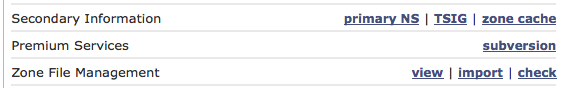

easyGIT is coming soon too, I hope. 🙂