SMTP Port Forwarding
The original mantra of easyDNS was “we kill lock-in”, and this is one of the tools that exemplifies that.
With the advent of widespread residential broadband access, it became viable and relatively easy to set up one’s own mail server at home on their broadband connection.
This garnered mixed reactions from numerous broadband providers, who started to firewall the ports mail servers receive email on so that their customers couldn’t do that.
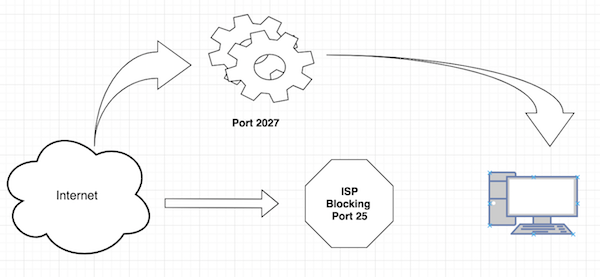
We never understood that logic. If people are paying for the bandwidth, why should ISPs care if their customers are using it to receive their own email?
Which is why we created SMTP port forwarding. If the ISP is blocking you on port 25, then just create a host A record for your mail server (mail.yourdomain.com for example). Then when you are adding the Mail Server in the MX record area, enter 'mail.yourdomain.com:2525' using the alternative port number your mail server is ready to listen on. Any email we get here for you we’ll then dequeue to the alternative port.
SMTP port forwarding is supported in the Standard DNS, DNS Pro and Enterprise DNS packages.
---
Basics of SMTP Port
What is an SMTP Port?
SMTP (Simple Mail Transfer Protocol) ports are crucial for email servers to function correctly. These ports act as communication channels between your email client and the server, allowing you to send outgoing messages over the internet. When you send an email, the SMTP port helps transfer the message to the recipient's server through a network connection.
How Does an SMTP Port Work?
SMTP ports create a connection between the email client and the SMTP server. Here’s how the process works:
- Connection Initiation: Your email client connects to the SMTP server using a specific SMTP port.
- Message Transfer: The email message moves from your client to the server.
- Data Exchange: Authentication details and message data are shared between the client and the server.
- Final Delivery: The server processes the message and sends it to the recipient’s email server.
Why are SMTP Ports Important for Email Delivery?
SMTP ports are essential for smooth email delivery. They ensure reliable communication between your email client and the server. Key points include:
- Reliability: SMTP ports provide stable connections for sending emails.
- Security: Using the correct SMTP port can secure emails through encrypted connections.
- Compatibility: Different SMTP ports support various network setups and protocols.
- Efficiency: They help in the quick and accurate delivery of emails by managing outgoing messages.
Common SMTP Ports and Their Uses
What Are the Standard SMTP Ports?
Standard SMTP ports are:
- Port 25: The original SMTP port used for moving emails between servers.
- Port 465: Used for SMTPS (SMTP Secure), allowing secure email sending with SSL encryption.
- Port 587: The modern standard for sending emails, supporting TLS encryption for better security.
Differences Between Port 25, Port 465, and Port 587
The main differences between Port 25, Port 465, and Port 587 are in their use and security features:
- Port 25:
- Use: Typically for server-to-server email transfer.
- Security: Often unsecured, making it open to spam and misuse.
- Port 465:
- Use: Initially for SMTPS, now outdated but still used for SSL connections.
- Security: Secures email transmission using SSL.
- Port 587:
- Use: Standard port for client-to-server email sending.
- Security: Supports STARTTLS for secure transfer via TLS, ensuring email privacy.
When to Use Each SMTP Port?
The right SMTP port depends on your needs and security considerations:
- Port 25:
- Use Case: Suitable for inter-server email routing where security is not a priority.
- Recommendation: Avoid for general email sending due to its lack of encryption.
- Port 465:
- Use Case: Good for sending emails with older systems configured for SSL encryption.
- Recommendation: Use when SSL is required, though it's less common today.
- Port 587:
- Use Case: Best for submitting emails from clients to servers with TLS encryption.
- Recommendation: Preferred for modern email clients and servers, offering better security and acceptance.
Securing Your SMTP Ports
Why is SMTP Port Security Essential?
Securing your SMTP port is crucial for maintaining strong email security. The Simple Mail Transfer Protocol (SMTP) is essential for email communication on the internet. Without proper security, SMTP can be vulnerable to threats like eavesdropping and unauthorized access. Using TLS encryption ensures your emails are transmitted securely, protecting sensitive information from breaches.
Methods to Secure SMTP Ports
To secure SMTP ports, you can use several strategies to minimize security vulnerabilities:
- TLS and SSL Encryption: Use TLS (Transport Layer Security) or SSL (Secure Sockets Layer) to encrypt data during transmission.
- Authentication Protocols: Implement robust authentication methods like STARTTLS or SMTPS.
- Port Management: Keep only necessary ports open to prevent unauthorized access.
Adopting these methods will enhance the security of your SMTP ports and protect your email communications.
How to Implement TLS Encryption on SMTP Ports?
Implementing TLS encryption on SMTP ports is vital for secure SMTP communication. Follow this step-by-step guide:
- Check Server Compatibility: Ensure your email server supports TLS.
- Obtain an SSL/TLS Certificate: Get a certificate from a trusted Certificate Authority (CA).
- Configure the Server: Adjust the server settings to use the TLS certificate.
- Enforce TLS: Set the server to enforce TLS encryption for all outbound and inbound emails.
- Test the Configuration: Use tools like OpenSSL to test and verify the TLS configuration.
Correctly implementing TLS encryption on SMTP ports boosts email security by ensuring encrypted communication between mail servers.
Troubleshooting SMTP Port Issues
Common Problems with SMTP Ports
Several common problems with SMTP ports can disrupt email delivery:
- Connection Issues: Frequent connectivity problems between the email client and the SMTP server.
- Authentication Failures: Incorrect credentials causing failed authentication attempts.
- Blocked Ports: Firewalls or ISP restrictions blocking important SMTP ports.
Understanding these issues is key for effective troubleshooting to keep email services running smoothly.
How to Diagnose SMTP Port Connection Issues?
Diagnosing SMTP port connection issues involves a systematic approach:
- Check Network Connectivity: Ensure the network connection between the sender and the SMTP server is active.
- Use Telnet: Run telnet commands to check if the SMTP port is accessible.
- Examine Server Logs: Review the SMTP server logs for error messages or failed connection attempts.
- Test Different Ports: Try connecting through different ports (e.g., 25, 465, 587) to identify potential issues.
These steps will help diagnose and resolve connection issues effectively.
What are Effective Solutions for Common SMTP Port Problems?
To address SMTP port problems, consider these solutions:
- Upgrade Software: Keep your SMTP server software up-to-date to avoid known bugs and vulnerabilities.
- Adjust Firewall Settings: Configure firewalls to allow traffic on important SMTP ports.
- Enhance Authentication: Use strong, multi-factor authentication methods to secure access.
Applying these solutions can help mitigate common SMTP port problems and ensure reliable email service.
Configuring SMTP Ports in Email Clients
How to Set Up SMTP Ports in Microsoft Outlook?
Setting up SMTP ports in Microsoft Outlook involves configuring your email client to communicate with the SMTP server correctly. Here's a step-by-step guide:
- Open Microsoft Outlook: Launch the application on your device.
- Access Account Settings: Go to
File > Account Settings > Account Settings. - Select Your Email Account: Choose the account you want to configure and click
Change. - Modify Server Settings: Click
More Settingsand go to the Outgoing Server tab. - Enable SMTP Authentication: Check
My outgoing server (SMTP) requires authentication. - Set Advanced SMTP Ports: Go to the Advanced tab and enter the right SMTP port number:
- SSL: Port 465
- TLS: Port 587
- Save and Test Settings: Click
OK, thenNext, and finallyFinish. Test the connection to confirm it works.
Configuring these settings ensures your emails are securely sent through the SMTP server using TCP ports, improving the security and reliability of your email.
Steps for Configuring SMTP Ports in Thunderbird
To set up SMTP ports in Thunderbird, follow these steps:
- Open Thunderbird: Launch the application on your desktop.
- Open Account Settings: Click the menu icon, then select
Account Settings. - Outgoing Server (SMTP): Scroll down and click
Outgoing Server (SMTP)from the list on the left. - Edit SMTP Settings: Select the SMTP server you want to configure and click
Edit. - Configure Server Details: Enter the server details and the SMTP port:
- SSL/TLS: Port 465
- STARTTLS: Port 587
- Authentication Method: Choose the correct authentication method (usually
Normal password). - Save Changes: Click
OKto save your settings.
These settings ensure your email client connects securely to the SMTP server using the right TCP ports, encryption methods, and authentication protocols.
How to Configure SMTP Ports for Gmail?
Configuring SMTP ports for Gmail can be done as follows:
- Access Gmail Settings: Open Gmail and go to
Settings. - See All Settings: Click
See all settingsand go to the Accounts and Import tab. - Add Mail Account: Under
Check mail from other accounts, clickAdd a mail account. - Enter Email Address: Type the email address you want to configure and click
Next. - Configure SMTP Server: Enter
smtp.gmail.comas the SMTP server and the SMTP port:
- SSL/TLS: Port 465
- STARTTLS: Port 587
- Authentication: Use your full Gmail address and password for SMTP authentication.
- Save Changes: Click
Add Accountto finish the setup.
By setting these, your email client will work well with the Gmail SMTP server, using secure TCP ports and encryption.
Understanding Advanced SMTP Port Settings
What are Advanced SMTP Port Configurations?
Advanced SMTP port configurations involve setting up SMTP servers with specific TCP ports and encryption protocols. Key points include:
- Encryption Types: Implementing SSL/TLS for data encryption during email transmission.
- Authentication Methods: Using SMTP authentication to allow only authorized users to send emails.
- Alternative Ports: Using non-standard ports like 587 for TLS or 465 for SSL to avoid common blockers on standard ports like 25.
These settings improve the security and reliability of your email services.
How to Use SMTP Authentication?
SMTP authentication verifies the identity of users sending emails through your SMTP server. Here’s how to set it up:
- Access Email Client Settings: Go to the SMTP settings in your email client.
- Enable Authentication: Check
SMTP authentication. - Enter Credentials: Provide your email address and password.
- Select Encryption Protocol: Choose either SSL or TLS based on your server setup.
- Save Settings: Confirm and save your changes.
Using SMTP authentication helps prevent unauthorized access and ensures secure email delivery.
What are the Benefits of Using Alternate SMTP Ports?
Using alternate SMTP ports offers several benefits:
- Avoid Blockages: Non-standard ports like 587 or 465 are less likely to be blocked by ISPs.
- Enhanced Security: Ports for SSL/TLS ensure higher security.
- Better Reliability: Alternate ports can provide more reliable email delivery by avoiding common port issues.
By setting your SMTP server to use alternate TCP ports, you improve the security and efficiency of your email communications.
SMTP Port and Email Deliverability
How Do SMTP Ports Affect Email Deliverability?
SMTP ports are key to email delivery. These ports act as gateways for emails moving from an email client to an email server and then to the recipient's inbox. Different Internet Service Providers (ISPs) use various protocols and configurations, which can affect how emails are sent and received. For example:
- Port 25: Often used for SMTP relay but is frequently blocked by ISPs to prevent spam.
- Port 465: Used for secure connections with SSL/TLS encryption.
- Port 587: Recommended for submitting emails, ensuring secure transmission via STARTTLS.
Using the right SMTP port settings helps avoid emails being blocked or marked as spam, thus improving deliverability rates.
Tips for Optimizing SMTP Port Settings for Better Deliverability
To get better deliverability, optimize your SMTP port settings by following these tips:
- Use Port 587: This port is preferred due to its enhanced security and broad support by most ISPs.
- Ensure Secure Connections: Use SSL/TLS encryption with ports 465 or 587 to protect email data during transit.
- Authenticate Your SMTP Server: Set up SPF, DKIM, and DMARC to validate the sender’s identity.
- Monitor ISP Policies: Keep up-to-date on your ISP's rules regarding SMTP port usage to prevent blocking issues.
- Regularly Update Configuration: Ensure your SMTP server settings meet current security standards.
Following these tips can boost your email deliverability and reduce spam incidents.
How to Avoid SMTP Port Blocking by ISPs?
To avoid SMTP port blocking by ISPs:
- Use Alternative Ports: If Port 25 is blocked, switch to ports 465 or 587 for secure SMTP relay.
- Configure Email Authentication: Implement SPF, DKIM, and DMARC to ensure your emails are not flagged by ISPs.
- Contact Your ISP: Engage with your ISP to understand their rules and request exceptions if needed.
- Enable Secure Connections: Use SSL/TLS to encrypt your emails and comply with security standards.
- Adjust Server Settings: Review and configure your SMTP server settings to bypass common blocking issues.
These strategies help maintain a smooth email flow and prevent communication disruptions.
Real-World Applications of SMTP Ports
Examples of SMTP Port Usage in Businesses
Businesses depend on SMTP ports for steady email communication. For example:
- Customer Support: Configuring an SMTP server on Port 587 ensures customer queries are securely transmitted.
- Newsletters and Campaigns: Marketing teams use SMTP to send bulk emails and newsletters via secure ports to reach customers effectively.
- Internal Communication: Companies set up internal email servers using secure SMTP ports to facilitate confidential communication among employees.
These applications show how businesses rely on proper SMTP port configuration for reliable and secure communication.
How Different Industries Utilize SMTP Ports?
Different industries use SMTP ports to meet their communication needs:
- E-commerce: Sends transactional emails like order confirmations and shipping updates via SMTP.
- Healthcare: Uses encrypted SMTP ports to protect patient information while sending medical reports.
- Finance: Relies on secure SMTP configurations to transmit sensitive financial data and statements.
SMTP ports' flexibility allows industries to tailor their email services, ensuring security and efficiency.
Case Studies: Success Stories of SMTP Port Optimization
Here are some case studies showing successful SMTP port optimization:
- Company A: By switching from Port 25 to Port 587 and setting up full email authentication, Company A saw a 20% increase in email deliverability and fewer spam complaints.
- Organization B: Enabling SSL/TLS encryption on Port 465 secured communication channels and met industry regulations, boosting client trust and satisfaction.
- Business C: Optimizing their SMTP server settings and adopting DMARC policies improved overall email security and performance.
These success stories highlight the importance of managing SMTP ports to achieve better email deliverability and security.
By following best practices and optimizing SMTP port settings, companies can enhance email communication, ensuring messages reach their intended recipients securely and reliably.
Future Trends in SMTP Port Management
What are the Upcoming Changes in SMTP Port Protocols?
The landscape of SMTP port protocols is changing, driven by the need for better email security. A major shift is the increased use of TLS encryption. While TLS (Transport Layer Security) has been around for a while, its role in the SMTP protocol is growing to combat rising security vulnerabilities. Enhanced versions of TLS will offer stronger protection for data sent through SMTP ports, keeping sensitive information safe from cyber threats.
Changes in SMTP protocols will also make authentication easier and more secure. This includes improved methods for verifying the identities of senders and recipients, which will help reduce phishing attacks and spam emails.
How Will New Technologies Impact SMTP Port Usage?
New technologies are set to change SMTP port usage. AI and machine learning are already helping to improve the efficiency of SMTP servers. These tools can predict and address issues, leading to smoother and more secure email communications.
More advanced encryption within the transport layer of the SMTP protocol will strengthen communication channels. This ensures that simple mail transfer protocol remains a trusted option for businesses.
Cloud-based email solutions are also on the rise, replacing traditional SMTP server setups. These solutions offer scalability and flexibility, making it easier for organizations to manage their email systems. As a result, on-premise SMTP servers will likely decrease, with more encrypted cloud services taking their place.
What Can Businesses Expect from Future SMTP Port Developments?
Businesses can look forward to several improvements in SMTP ports. There will be a greater focus on security to protect corporate data. Ongoing enhancements in TLS encryption and other security measures will help businesses safeguard their email communications from cyber threats.
Email clients will become more integrated with various communication tools, allowing for seamless interactions across different platforms. This will boost productivity and enhance the user experience.
Efficient server management will be possible through cloud technologies. These advancements will allow companies to handle larger volumes of emails without losing performance. Additionally, as the internet of things (IoT) grows, SMTP port configurations will need to adapt to support diverse communication needs.
Overall, the future of SMTP port management looks promising. Businesses will see enhanced communication strategies, improved security, and new technological innovations that drive operational efficiency.
By staying updated on these trends, businesses can adapt and benefit from evolving SMTP port technologies, ensuring they remain competitive in a digital world.
---
FAQs:
---
-
What is an SMTP port, and why is it important?
An SMTP port is a networking port used by the Simple Mail Transfer Protocol (SMTP) for sending and receiving emails. It operates on ports like 25, 465, and 587. Correct port configuration ensures secure and reliable email delivery.
-
How do I configure SMTP ports in different email services like Mailgun, SendGrid, or Postmark?
Configuring SMTP ports varies among services. For Mailgun, use port 587 for TLS and port 465 for SSL. SendGrid also supports port 587 for TLS. Postmark recommends port 25 if there are issues with other ports. Always refer to each service’s documentation for exact setup instructions.
-
What are common issues with SMTP ports in transactional email services?
Common issues include incorrect port numbers, blocked ports by ISPs, and firewall restrictions. Services like Mailjet and Microsoft Office 365 offer troubleshooting guides. Ensuring the correct port and settings can prevent email delivery failures and connectivity problems.
-
How do SMTP extensions work and what are their benefits?
SMTP extensions enhance the standard SMTP protocol. Extensions like STARTTLS upgrade security via TLS/SSL, and others support functionalities like large file attachments. These are standardized by the Internet Engineering Task Force (IETF), improving email service reliability and security.
-
Can I use telnet to test SMTP ports?
Yes, you can use telnet to test SMTP ports. By connecting to an SMTP server with telnet, you can check if the port is open and accepting connections. This helps diagnose connectivity issues or verify server responses during troubleshooting.
-
How does SMTP port forwarding work in networking?
SMTP port forwarding redirects traffic from one port on a local network to a different port on a remote server. This technique bypasses firewall restrictions or accesses services behind NAT (Network Address Translation), ensuring seamless email delivery and network functionality.
-
What historical context can help understand SMTP's evolution?
The history of SMTP goes back to the early Internet days when it was developed to standardize email transmission. Over the decades, SMTP has added various extensions and security features, making it central to modern email systems. Understanding its history gives insight into current practices and future developments.
-
How does Python support SMTP for email applications?
Python supports SMTP through libraries like
smtplib. This library allows developers to implement email-sending functions in their applications, supporting both basic and advanced configurations. It's versatile for different use cases, from simple notifications to complex transactional emails.
These FAQs provide a comprehensive understanding of SMTP ports and related concepts, helping resolve common queries efficiently.
---
Bullet Points
---
Key Insights
- SMTP Port Variations: SMTP ports, including those used by Mailgun, SendGrid, and Postmark, are crucial for sending transactional emails securely via TLS/SSL.
- Prevent Unauthorized Access: Implementing port forwarding and secure configurations, as recommended by the Internet Engineering Task Force (IETF), helps prevent unauthorized access.
- Configuration Insights: Google Search can help find configuration tips for email services like Yahoo, Windows Live Mail, and Shopify.
- Historical Context: Knowing the history of SMTP and its common uses, such as the smtp greeting protocol, is vital for effective email management.
- Using APIs: Using APIs from providers like Amazon SES, SMTP2GO, and Hivelocity allows seamless integration with various operating systems and networking ports.
- Technical Precision: Tools like telnet and programming languages like Python help diagnose and optimize SMTP services.
- Comprehensive Resources: IANA offers extensive resources on SMTP extensions, helping users make informed decisions and optimize their setups.
- Marketing and More: Effective email marketing through services like Click, Mailjet, and Mail Shake can enhance communication strategies.
- Best Practices: Aligning your SMTP configuration with best practices, using tips from Google search or advice from forums, can improve performance.
- Advanced Solutions: Understanding how different systems operate, including API integration and interface customization, ensures optimal email delivery.
---

